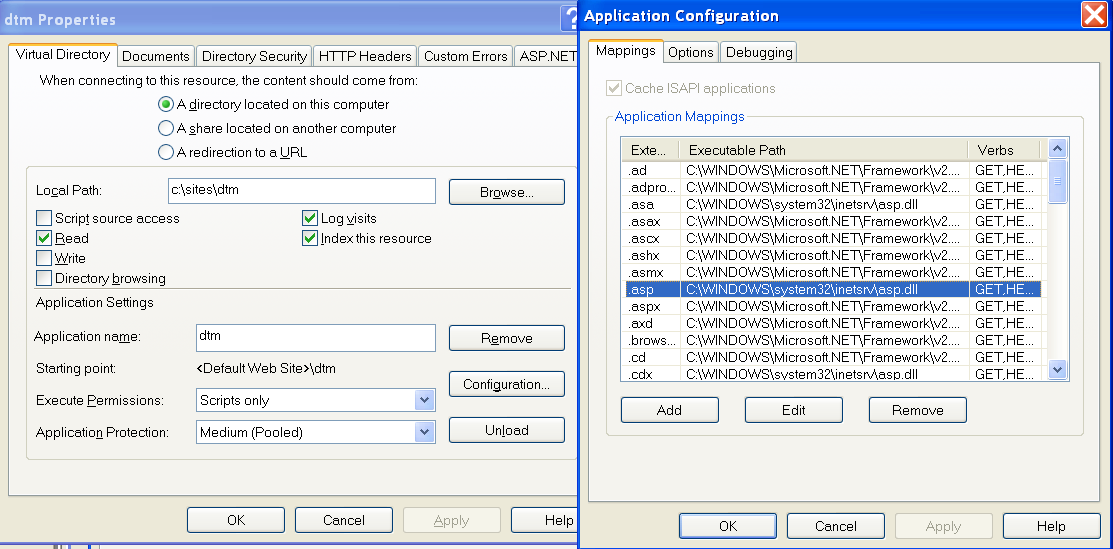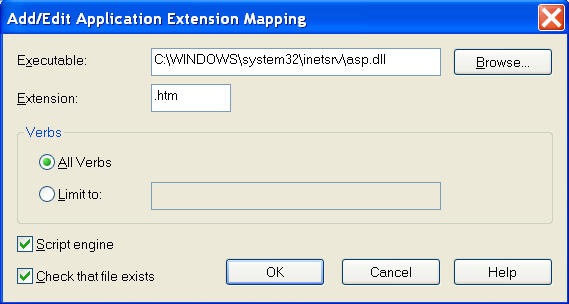Here are the steps required to tell IIS to interpret a .htm file as a .asp file:1) Open IIS
2) Open the Website you would like to change
3) Select Properties
4) On the Virtual Directory Tab, make sure you have an Application with Execute Permissions: "Script Only" or "Scripts and Executables"
5) Click on the Configuration Button
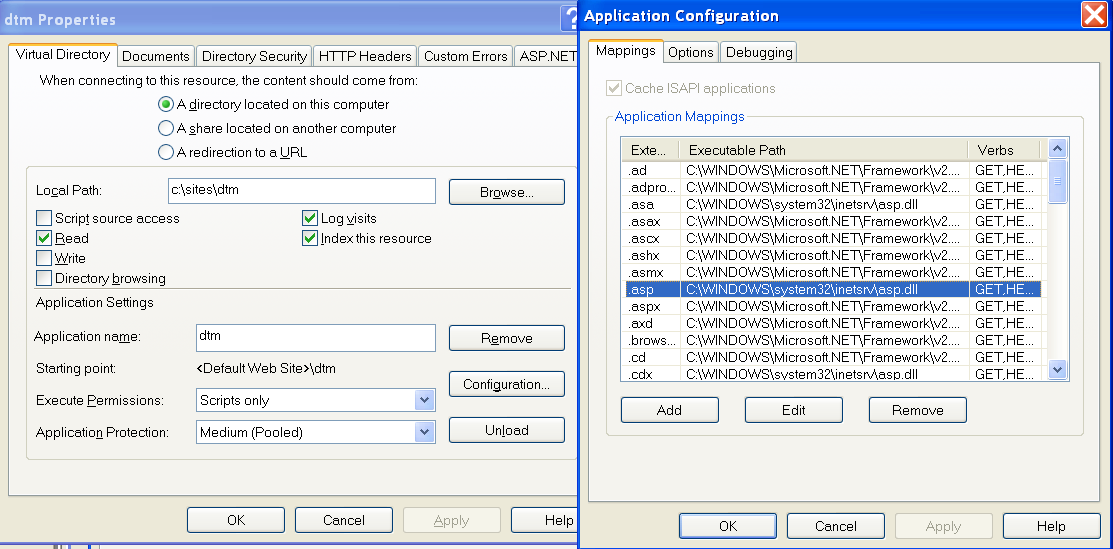
6) Copy the Path from the .asp Application Mapping
7) Click Add
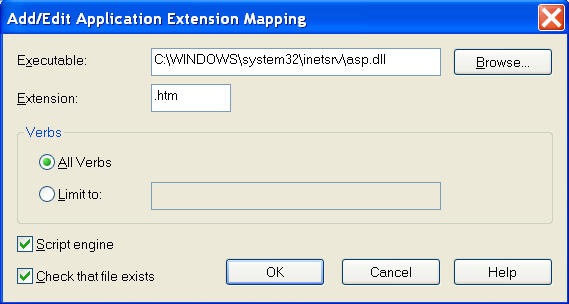
8) Enter the Executable Path (paste from step 6) and Extension (.htm) and Click OK.
9) You might have to restart the website.
Repeat for .html extentions.
Your .htm pages will now be dynamic and able to interpret ASP Commands. You can validate that it is working by adding a simple script to the Body of your .htm page:
<% Response.Write ("Hello ASP World") %>If you open the page in a browser and it displays
<% Response.Write ("Hello ASP World") %>in the page it didn't parse the page correctly. If it only displays "Hello ASP World" it parsed the page correctly.
If you are on a shared hosting server you will have to get your hosting company to do this for you. If they can't or won't you may have to get a Dedicated or Virtual Dedicated server.